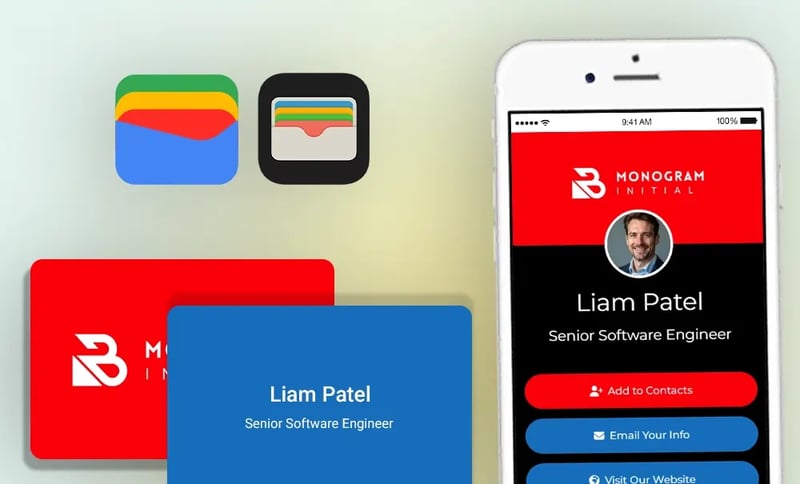Want to add Evrycard to your wallet for quick access and seamless networking? With just a few clicks, you can carry your digital business card on your mobile device through Apple Wallet or Google Wallet. Whether you’re meeting clients or attending events, your Evrycard will always be ready to share.
In this guide, we’ll show you exactly how to add Evrycard to Wallet, with easy-to-follow steps.
🧭 What Is Evrycard?
Evrycard is a smart NFC digital business card that allows you to instantly share your contact details with a tap. It’s eco-friendly, customizable, and ideal for modern professionals.
🔑 How to Add Evrycard to Wallet (Apple or Google)
To add Evrycard to your Apple or Google Wallet, follow these steps:
1️⃣ . Go to the Wallet Setup Page
Visit the official setup page:
👉 https://wallet.evrycard.co.uk
You’ll see the title: “Add your Evrycard to Apple / Google Wallet.”
2️⃣ Fill Out the Required Details
Complete the simple form on the page with the following info:
- First Name (required)
- Last Name (required)
- Company / Organisation (optional)
- Email Address (required)
- Evrycard ID (required)
- Captcha (required)
💡 Where to find your Evrycard ID:
Your ID is at the end of your card’s link.
For example, if your URL ishttps://app.evrycard.co.uk/xx-your-namer-here, then your Evrycard ID is xx-your-namer-here.
3️⃣ Submit the Form
Click Submit. Your details will be processed securely.
4️⃣ Check Your Email
You’ll receive an email with a unique link to add Evrycard to Wallet — either Apple Wallet (iOS) or Google Wallet (Android), depending on your device.
📲 Why Add Evrycard to Your Wallet?
- ⚡ Quick Access: Your card is just a double-click away.
- 📱 One Tap Sharing: Share your contact details instantly.
- 🌍 Eco-Conscious: Reduce paper waste with a digital alternative.
- 🔒 Secure & Professional: Wallet integration is safe and user-friendly.
🖼️ Tip: Add a Professional Profile Image
Want to stand out? Use a high-quality image when customizing your Evrycard. It’s a small touch that makes a big difference in first impressions.
Want to understand how Apple and Google Wallets work? Explore their official documentation here:
🌟 Final Thoughts
Adding your Evrycard to Apple or Google Wallet makes networking seamless, secure, and sustainable. Whether you’re a freelancer, entrepreneur, or corporate professional, this feature ensures your digital card is always within reach.
If you haven’t yet created your Evrycard, get started today and take your networking to the next level!